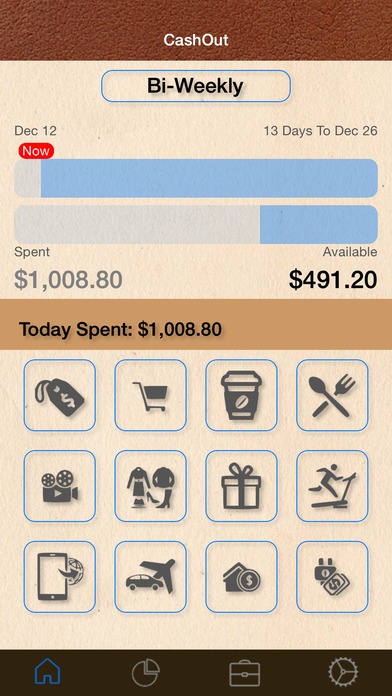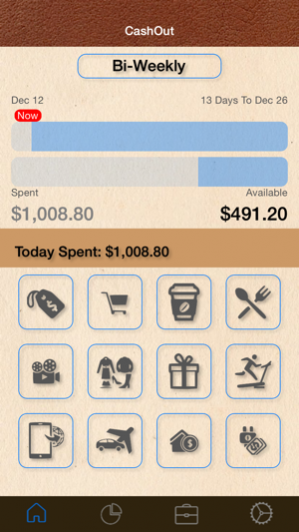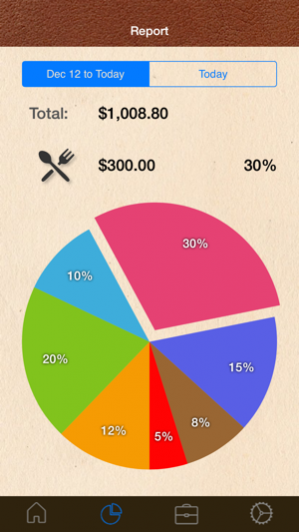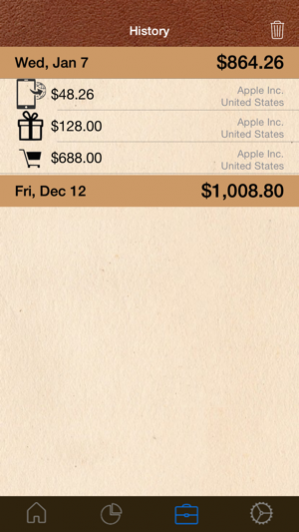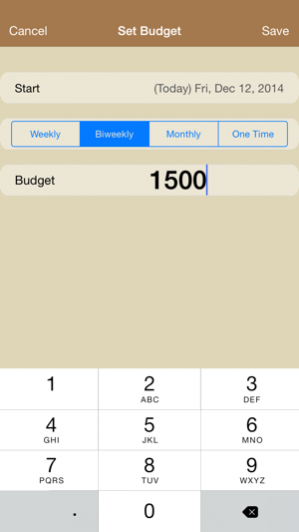CashOut - Expense Budget and Cash Management for Personal and Family 1.6
Paid Version
Publisher Description
Simplest expense budget tool? Tracking expense and budget in one-click? Check out CashOut, the simplest tool to track cash and money out spending and get financial in control. CashOut is the app to manage personal and family expense and budget in the easiest and simplest way. It helps tracking expenses, along with budget settings. You do not need to know complex financial start to start with. All you need to set a budget, and click to record any expense. If you do not like budget limit, just ignore it and record all expenses. Any time, you can check overall spending in total and in each category, for today or for the budget time. There are preset categories. For budget, you can set weekly, bi-weekly, monthly, or one time. With CashOut, recording expense is just one simple touch on category button, and jus type the numbers. It is so easy and simple that you can complete in seconds. The pie chart should beautiful breakdown for expense in different categories. You can check breakdowns for today, or for the budget timeframe. Spent history gives a list of all expenses for each day. Good to check anything happened. If location is authorized, the expense recording place will be showing up in the list. Select each item can open map to check where you spent. CashOut helps you get your financial in control. Use CashOut, Get Cash Out! Features: - One screen for overall status. CashOut has one screen overview to check available budget and spent for today and for budget timeframe. - One touch input to record expense. Touching the preset category buttons is so simple. - Simple pie chart to show expense breakdown for today and for the budget period. - Beautiful pie chart is clickable to check each category details, including category total and percentage. - Support weekly, bi-weekly, monthly, and one time budget. If you are on routine checking, once budget is set, the app will recreate budget for each cycle. - One time budget brings flexibility to help manage travel, project or any cases that daily routine can't cover. - History shows expenses for each day - Location can be automatically stored for each expense, if the app is authorized to use location on your iPhone. - Open map to each check where the month spent and recorded CashOut, a simple app to help you manage your expenses and budget, get your financial tracking in place. Use CashOut, Get Cash Out!
Jan 23, 2015 Version 1.6 - Fix currency validation to support currency format with "," vs "." for decimal numbers.
About CashOut - Expense Budget and Cash Management for Personal and Family
CashOut - Expense Budget and Cash Management for Personal and Family is a paid app for iOS published in the Accounting & Finance list of apps, part of Business.
The company that develops CashOut - Expense Budget and Cash Management for Personal and Family is L9Lab. The latest version released by its developer is 1.6.
To install CashOut - Expense Budget and Cash Management for Personal and Family on your iOS device, just click the green Continue To App button above to start the installation process. The app is listed on our website since 2015-01-23 and was downloaded 2 times. We have already checked if the download link is safe, however for your own protection we recommend that you scan the downloaded app with your antivirus. Your antivirus may detect the CashOut - Expense Budget and Cash Management for Personal and Family as malware if the download link is broken.
How to install CashOut - Expense Budget and Cash Management for Personal and Family on your iOS device:
- Click on the Continue To App button on our website. This will redirect you to the App Store.
- Once the CashOut - Expense Budget and Cash Management for Personal and Family is shown in the iTunes listing of your iOS device, you can start its download and installation. Tap on the GET button to the right of the app to start downloading it.
- If you are not logged-in the iOS appstore app, you'll be prompted for your your Apple ID and/or password.
- After CashOut - Expense Budget and Cash Management for Personal and Family is downloaded, you'll see an INSTALL button to the right. Tap on it to start the actual installation of the iOS app.
- Once installation is finished you can tap on the OPEN button to start it. Its icon will also be added to your device home screen.